Add this Menu is a Handy Application To Share Your Blog to Several Sites Online. This Tutorial Will Help You to Promote Your Blog and Also to Add Your Blog Name To the Menu.So Follow the Below Steps to Add Your Blog Name And Promote To Social Sites...
Steps To follow :.
Steps To follow :.
Adding AddThis Button To Blogger
Kindly get your AddThis code and then follow the steps below to add your AddThis button to blogger.
- Go To Blogger > Design > Edit HTML
- Backup your template
- Check the "Expand Widgets Templates" Box
- Search for <data:post.body>
- To add the AddThis button below post titles then add your addthis code above<data:post.body> else paste it below it so that the button may appear at the bottom of your posts.
- Save your template and you are done!
How To Customize The AddThis Menu?
- Go To Blogger > Design > Edit HTML
- Backup your template
- Search for </head>
- Just above it, paste the following code,
<script type='text/javascript'>
var addthis_config = {
ui_cobrand: "GoodinBlogging",
ui_header_color: "#ffffff",
ui_header_background: "#0080FF"
}
</script>
- Replace GoodiNBlogging with your blog name
- Replace #ffffff with Font Color. Our Color Generator tool can help you.
- Replace #0080FF with your preferred background color.





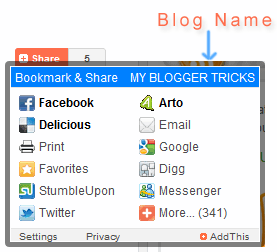




0 comments:
Post a Comment